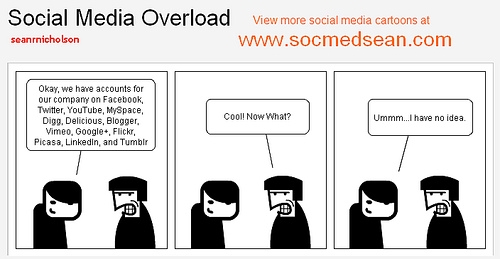Social media is inexorably tied to your inbound marketing efforts, whether locally in Toronto or even in a global scale. It’s virtually inescapable that you harness the potential of leading networking sites Facebook, Twitter, and Google Plus for your business. After all, you go where your customers are, and between just those three, they have about 1.6 billion users.
Sharing on social media for you inbound marketing efforts, however, shouldn’t be taken lightly. You probably know some of the basic best practices, but if you want to go deeper – as you should – what else should you know?
Beyond Just Sharing
Using images, posting links, even scheduling your updates and tracking your metrics – everyone knows that these are absolutely essential. Behind the scenes, however, the technical mechanics that make social sharing work can be pretty tricky – and if you know what you’re doing, you can make the most out of it.
Let’s run through a few of the advanced sharing tips you can use in your inbound marketing campaigns incorporating social media (using the top three social networks):
Facebook Open Graph– Leverage Facebook’s Open graph protocol to control how a link from your website shows up in social networks when shared by users. If you’re using WordPress, you can use Facebook’s recommended plugin or the more general and still highly recommended Yoast SEO.
Tagging fans – Don’t go overboard when tagging fans. What usually happens is one Facebook page admin sees another page tag a bunch of followers and thought it was a good idea. Copying what appeared to be best practice, he went and did the same.
The problem is that tagging fans without giving much thought as to WHY can damage your relationship with your fans. Only tag relevant fans and influencers and only when your status updates are relevant to them, such as when they provided a tip you decided to post or if they’re part of the discussion.
Hashtags – Twitter handles hashtags well because you only have 140 characters to use and spending them all on hashtags is ridiculous. The same doesn’t apply to Facebook; and so many pages are overusing hashtags.
If you need more reasons not to do this aside from the fact that you look ridiculously amateurish, how about this: adding more than relevant hashtags distracts from your posts’ subject matter. Worse, creating your own hashtags hoping they’ll catch on reeks of desperation and an inflated sense of self-importance, which is not good for your brand image.
Twitter Cards - In a similar way, Twitter cards allow for more immersive social sharing by including rich media elements and your Twitter handle in the Tweet. WordPress plugins that support this include Jetpack, Yoast SEO, and JM Twitter Cards.
Automation – Be mindful of the automated tools you use: don’t retweet everything you’re mentioned in – if you want to express gratitude, a simple “favorite” would do. Don’t automatically thank everyone who follows you. It’s obvious and instead of showing you value people, it shows you letting bots handle interaction.
Google Plus
Search results – Updates on Google Plus appear on Google search results, so try to pack as much information as you can in the first 45 characters of your update – that’s the part of your post that is guarantee to show up in results.
GIFs – Google Plus has the visual edge over Facebook and Twitter as it allows GIFs on its status posts. Don’t miss out on the viral potential of these animate images and maybe you can finally use Google Plus like you mean it.
You may know the theories that make social sharing best practices work, but your inbound marketing strategy relies just as much in the technicalities as it does on the principles. Brush up on these advanced social sharing tips and empower your inbound marketing.